
ACER Schematic Diagrams PDF

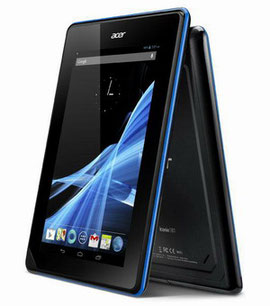
Acer Iconia
Acer Iconia Tablet Schematics PDF above the page.
Acer Iconia is a tablet computer with two 14 "touch screens made by Acer and opened on November 23, 2010. Iconia has its own touchscreen interface, as Acer representative explains the logic of using a dual screen:" To improve the readability of web pages or documents window can be distributed to both screens or on each screen you can display different windows. "
At CES 2011, the tablet computer Acer Iconia took first place as Last Gadget Standing. "We analyzed the current needs of users and created a number of easy-to-use devices with touch screens, including smartphones, laptops, monoblocks, tablets, and the Iconia tablet laptop. At the moment, no other computer manufacturer offers such a variety of sensory devices to users, "said Jim Wong, Vice President of Acer Corporation. "The combination of the Intel® Core ™ i5 processor and two touchscreens in the Iconia notebook have made it possible to create a completely new device that provides even more natural interaction between the user and the computer."
The notebook consists of a pair of 14 inch (36 cm) touchscreens with LED-backlight, a resolution of 1366 * 768 pixels. Displays are covered with Gorilla Glass. One of the screens replaces the keyboard, they both support a 10-point multi-touch. Displays can work either independently or as a single large screen. The device weighs 6.1 pounds (2.8 kg). The laptop is running Windows 7 Home Premium (64-bit) on an Intel Core i5-480M / i5-560M / i5-580M (2.66 GHz) processor. The laptop is equipped with 4 GB of DDR3 RAM, a 750 or 640 GB hard drive, built-in Intel HD graphics, Bluetooth 3.0 wireless adapter and Wi-Fi 802.11b / g / n, and a 3G modem. Web camera at 1.3 megapixel. On board there is also a CrystalEye webcam, Ethernet, a 4-cell battery that provides up to 3 hours of operation, 2 USB 2.0 ports, a USB 3.0 port plus VGA / HDMI connectors.
In order to enjoy all the features of the notebook, the Windows 7 Home Premium operating system is supplemented with a large number of Acer branded applications that facilitate finger input: the application suite, called Acer Ring, is represented by Virtual Keyboard, Gesture Editor, Window Manager and Device Control Console programs.
Each of them performs its functions: Virtual Keyboard displays a virtual keyboard and a touchpad, the Gesture Editor allows the user to set gestures and movements that will later be mapped to a specific application or function, etc.
In December 2018, Acer released the Software Development Kit (SDK) for your product, while noting that all gestures and touch menus were created on their own.
