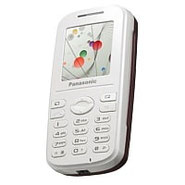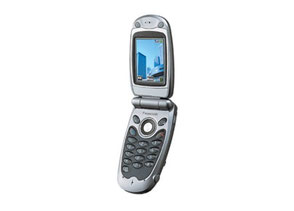PANASONIC Phone Manuals PDF
Panasonic Eluga DL1 Review
Some PANASONIC Phone User Manuals PDF are above the page.
Contents of delivery:
Smartphone Panasonic Eluga dL1
USB port charger
MicroUSB cable
Documentation
NFC card
Sticker on the end of the phone
Headset
A very modern device, very thin, dustproof and waterproof to IP57. For Panasonic, the iconic model is that the company doesn’t go beyond the limits of the Japanese market, and here we see the most interesting option - an Android smartphone. There are, of course, some nuances - say, the version of the operating system - 2.3.5, and this is a 2012 release smartphone, the update to 4.0 has not yet been released, and when it comes out - it’s not clear.
The box resembles the packaging of some cheap DECT phone, the raw edges of the cardboard, inside the usual cardboard frame, in short - somewhere back to the beginning of the 2000s. For the money requested, all this can be forgiven, but I just could not pass by.
Go ahead, the delivery package includes the smartphone itself, a bunch of pieces of paper, an NFC card, a network adapter, a badly bending microUSB cable, a simple headset with a button and a microphone, and also the nail of the program is a sticker on the bottom end of the phone. The fact is that at this very end is a bar code with IMEI. Apparently, in order to please both the regulatory authorities and the buyers, the kit included the know-how - a sticker on the butt that covers the bar code. In general, the mini-designer looks strange - we will assume that in Japanese.
The smartphone is made in Malaysia, the adapter and headset are in China, and the NFC card is in Japan.
Design - in the spirit of the latest trends, with something the result is similar to HTC, something like Sony, something like iPhone - but it turned out, in my opinion, not bad. Build quality is excellent.
On the front side of the device, there is a screen, a speaker grid (shifted to the right relative to the usual location), a status indicator, and touch buttons (they look somewhat archaic, and it’s not particularly convenient to use them). On the back of the smartphone - the peephole of the camera, the off button, the volume rocker. At the top there is a microSIM card slot, a microUSB connector (the slot and the connector are closed with plugs), and an open 3.5 mm jack for connecting headphones and a headset. The device has no side ends, in fact, no - the edges are rounded.
A very serious "nuance" is the battery life. The smartphone has a battery of a miserable 1150 mAh, which is very little for an Android device. But I did not immediately find out about this, but the presence of an “eco-mode” for the smartphone, which allows you to turn off all the “unnecessary”, alerted me immediately.
According to my observations, in the active mode, the Eluga does not live out until that evening, but even before lunch, the discharge occurs at a rate of 20% per hour. If the phone just lies - even without a SIM card and when Wi-Fi is turned off - then it is discharged somewhere by 5% per day. In the Internet tablet mode (Wi-Fi, mail, updates, browser), the smartphone will last a maximum of a day (discharge at a rate of 10% per hour).
Simply put - it is necessary to have a charge with you “just in case”; you will have to charge the phone very often, 1-2 times a day.